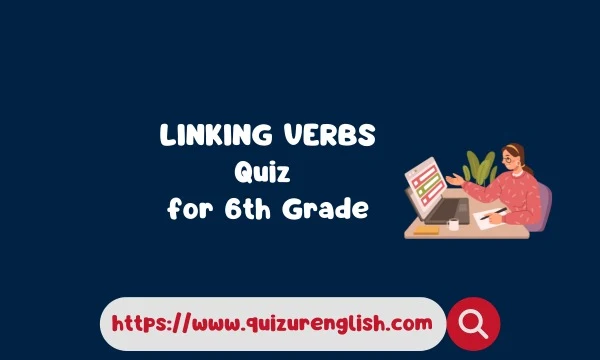Linking Verbs Grammar Quiz for 6th Grade
Introduction:
Attention, 6th-grade teachers and students! Get ready to explore the fascinating world of linking verbs with our interactive Linking Verbs Grammar Quiz. This engaging quiz is designed to enhance your understanding of linking verbs and their role in sentence structure. Teachers, this quiz is an invaluable tool to assess your students' knowledge and reinforce grammar concepts in an enjoyable way. Students, get ready to sharpen your language skills and become confident communicators. Join us for a stimulating learning experience in this Linking Verbs Grammar Quiz for 6th Grade. Let's embark on a journey of discovery and master the art of linking verbs together!
Remember!
- Linking verbs are verbs that connect the subject of a sentence to a subject complement.They do not show action but rather express a state of being or condition.Examples of linking verbs include "be," "become," "seem," "appear," "feel," and "look."
- A predicate noun is a noun that follows a linking verb and renames or identifies the subject of a sentence.
It provides more information about the subject and helps complete the meaning of the sentence.
Example: "She is a doctor." In this sentence, "doctor" is the predicate noun that renames the subject "she." - A predicate adjective is an adjective that follows a linking verb and describes or modifies the subject of a sentence.
It provides additional details or qualities about the subject.
Example: "The flowers smell sweet." In this sentence, "sweet" is the predicate adjective that describes the subject "flowers."
Linking Verbs Grammar Quiz for 6th Grade
Identify the underlined word in each sentence below. Select the correct answer.