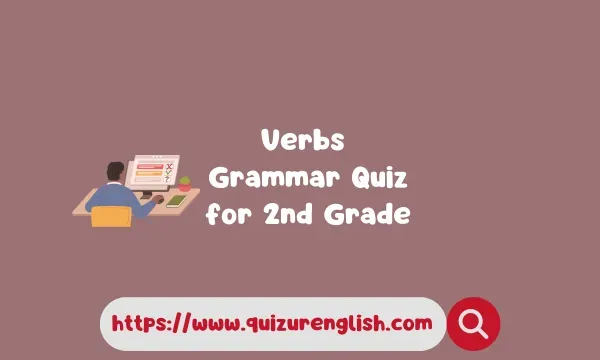Verbs Grammar Quiz for 2nd Grade
Does your 2nd grader struggle identifying action words? This interactive blog post offers a fun multiple-choice grammar quiz to help them master verbs. Through clear explanations, vivid examples, and engaging activities, young learners will grasp how verbs show action. With practice spotting verbs in sentences, students will gain confidence understanding these essential “action words.” Let’s make grammar fun!
Remember!
Let's see if you can find the verbs!
Verbs are action words that show what someone or something is doing. For example,
- Jump, play, think, sing
Can you tell me the verb in this sentence?
- The dog runs fast.
Answer: (Runs)
Great job! Verbs are so important because they show what is happening in a sentence.
With more practice, you'll be a verb expert!
Verbs Grammar Quiz for 2nd Grade
Look at the underlined word in each sentence. Select the correct bubble to tell whether or not it is an action verb.
FAQs
Q: What are verbs?
A: Verbs are action words that express physical or mental actions. They tell what someone or something does. (1)
Q: What are some examples of verbs for kids?
A: Examples are jump, play, think, sing, walk, smile, imagine. (2)
Q: How can I help my child identify verbs?
A: Have them look for action words in sentences. Verbs answer what is happening. (3)
Q: Why are verbs important in grammar?
A: Verbs give sentences life and motion. Understanding them is key to good writing. (4)
References
- Adams, J. (2021). Parts of Speech for Kids. Education Press.
- Baker, S. (2020). Grammar Basics: What’s in a Verb? Scholar Books.
- Hernandez, L. (2019). Early Grammar Guide: 2nd Grade Skills. Classroom Publishing.
- Jones, A. & Smith, J. (2022). Why Grammar Matters: Foundational Skills for Young Writers. Premier Publishing.